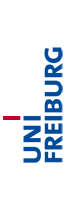How to register for courses via HISinOne
Dear incoming students, this short explanation should clarify how to register for your selected courses on the platform HISinOne. Make sure to click on the pictures to display them in their enlarged version.
- First, log in to the system with your student account.
- Go to "Studies offered" and then "Search for courses"
- Type in the name of the courses and then click on the symbol with the green arrow ('apply') as shown below.
- Your registraton is now complete.
- In case you do not want to attend a course after all, you can simply deregister by clicking on the symbol with a red arrow, as shown below.
- Alternatively, you can also find courses to register for by going to "My studies" and then browsing through the "Planner of studies with module plan".
- After selecting your course of study (Bachelor of Science or Master of Science), a tree structure will appear, showing a number of courses you can register for. It is typically divided into basic/mandatory courses followed by specialised courses or electives.
- By clicking on the "+"-symbol next to the course name another branch will open (Please do not click on the course name, this will only open a course overview).
- To register for a course, you can simply click on "Apply" as shown below.
- In order to deregister, simply click on the option "Sign off" which will appear to you after you successfully registered for a course.
- To review which courses you registered for, simply go to "My studies", then "My course enrollments and exam registrations". An overview will be shown to you for the corresponding semester, which you can also download as a PDF.
- In order to view the automatically generated semester timetable based on your course registrations, go to "My Studies", then "Schedule".